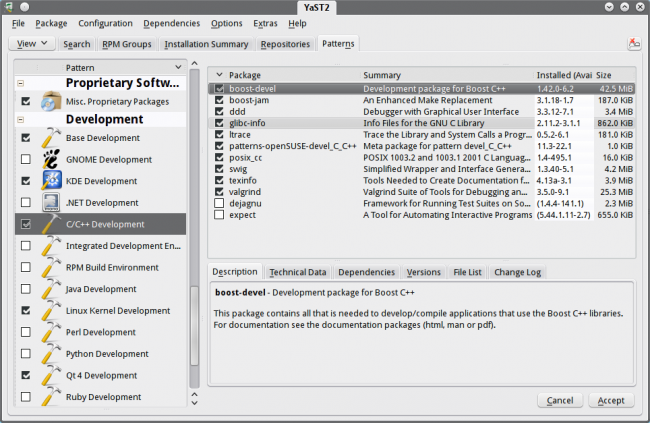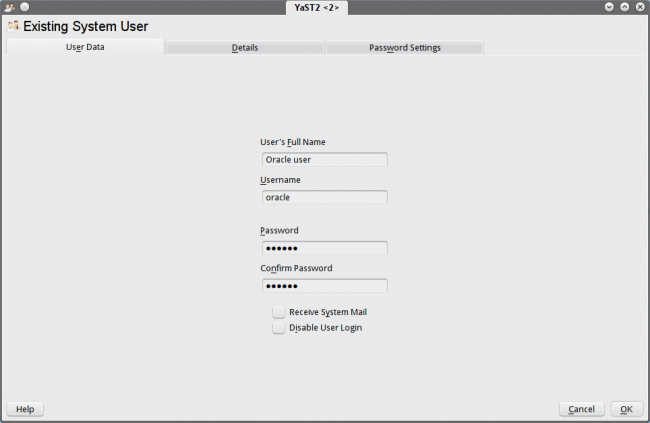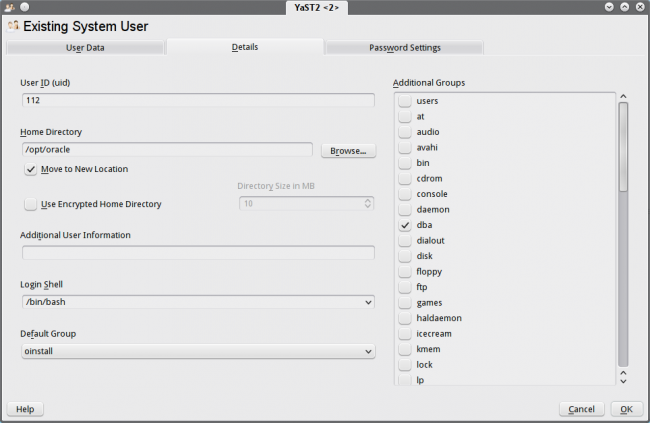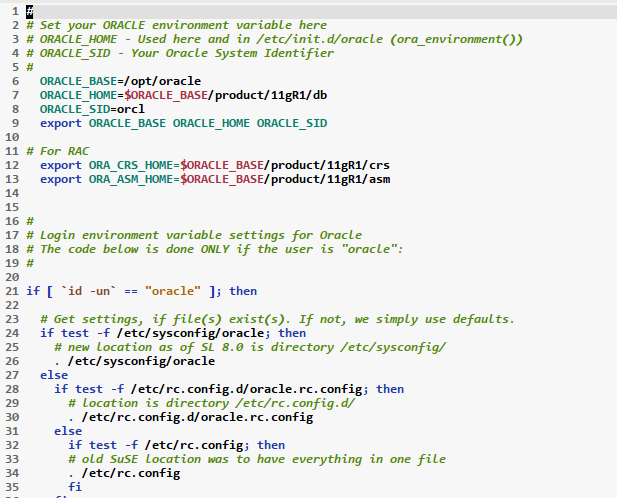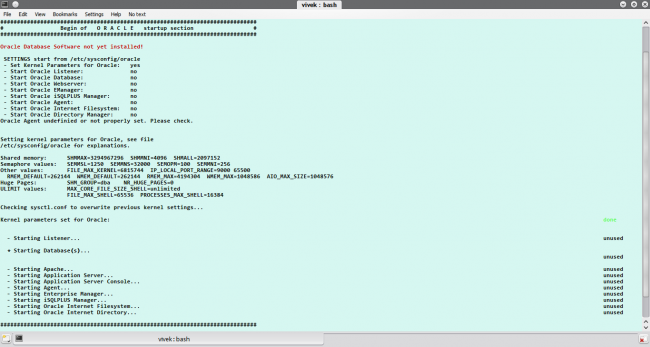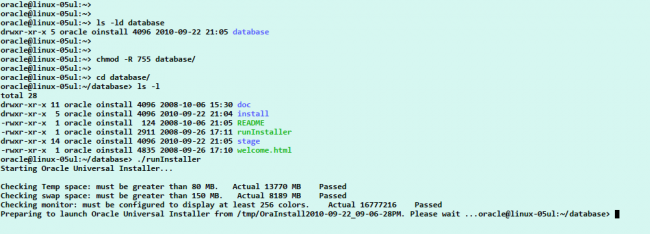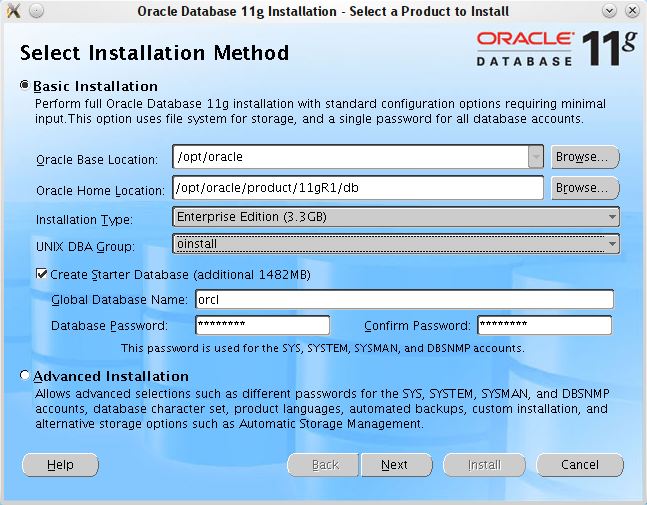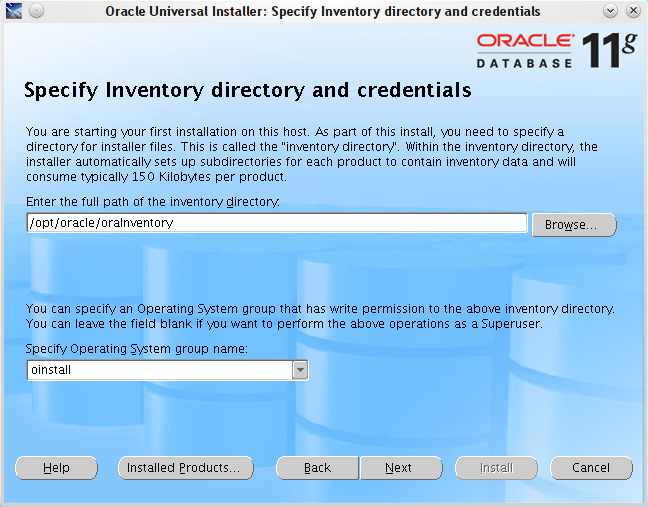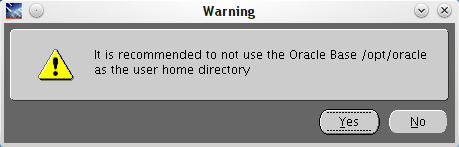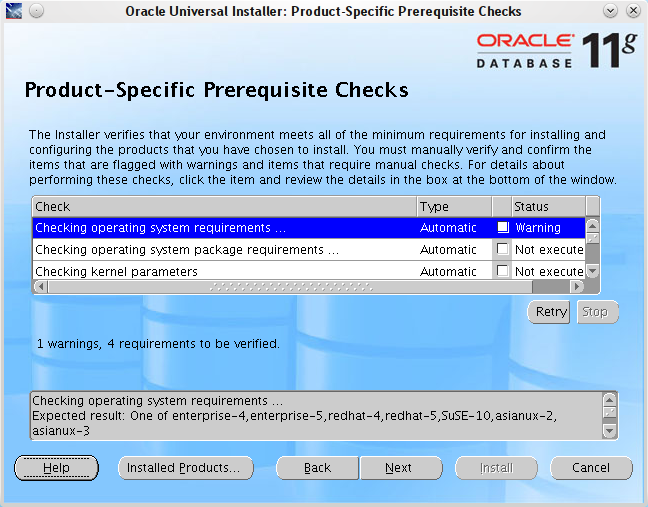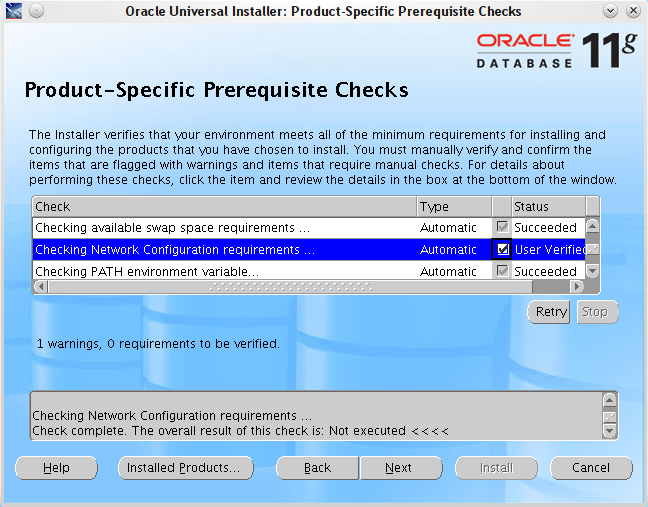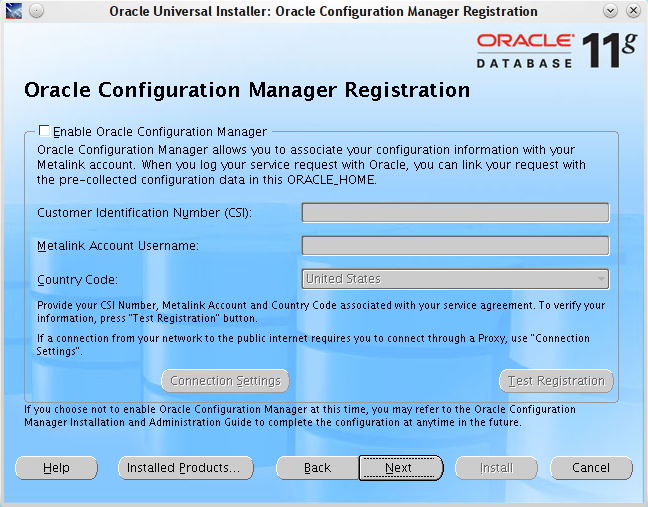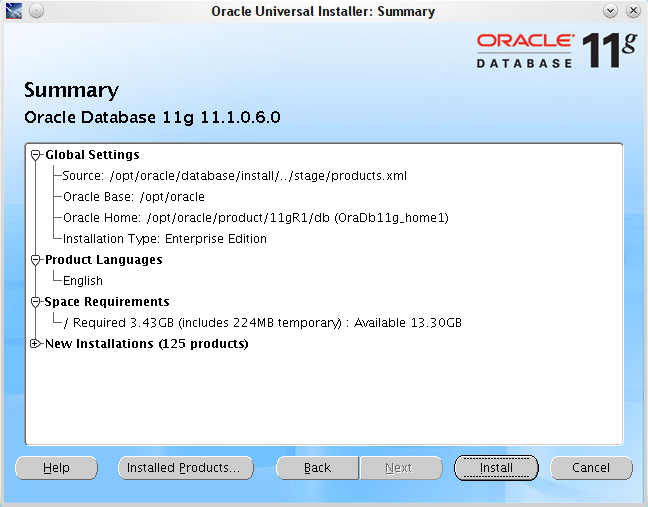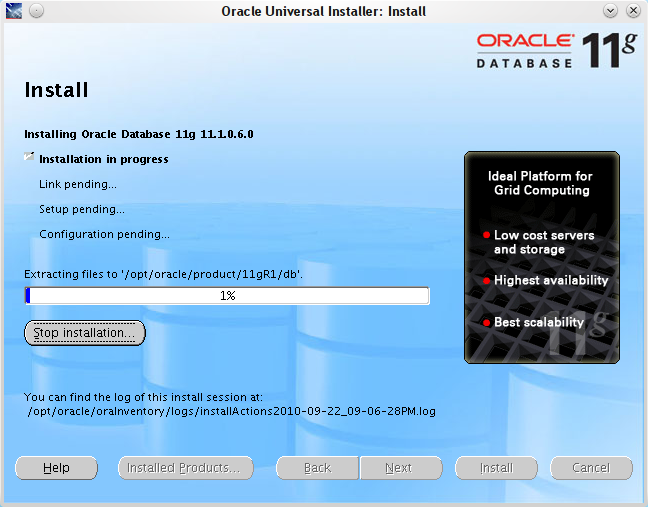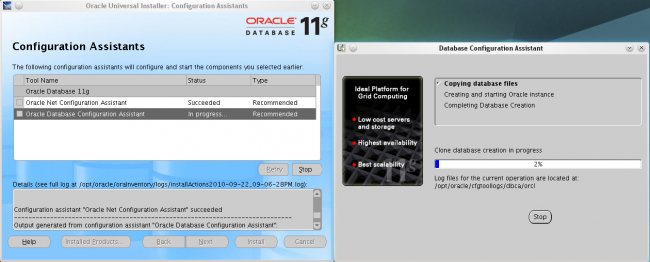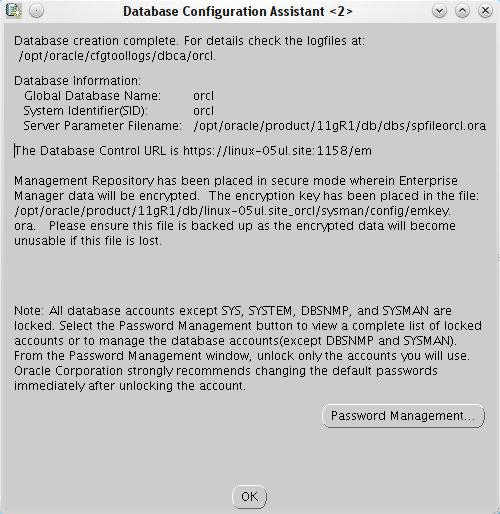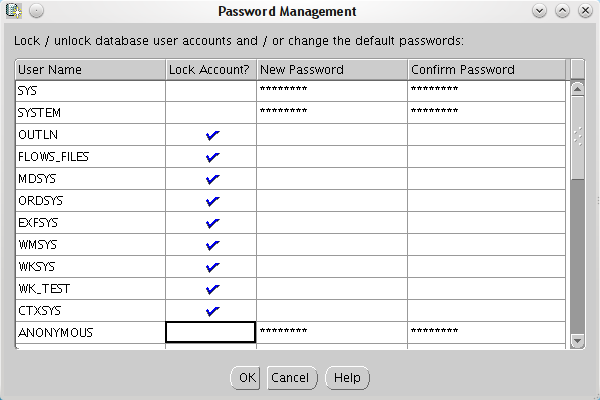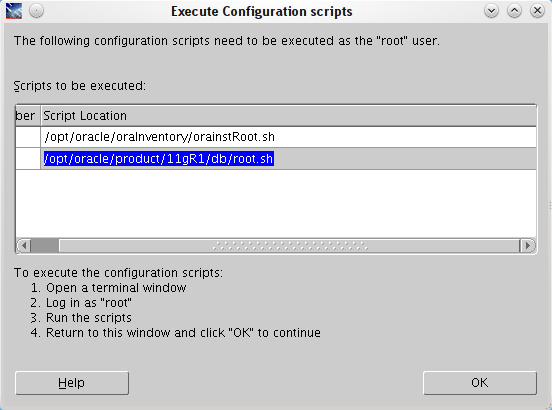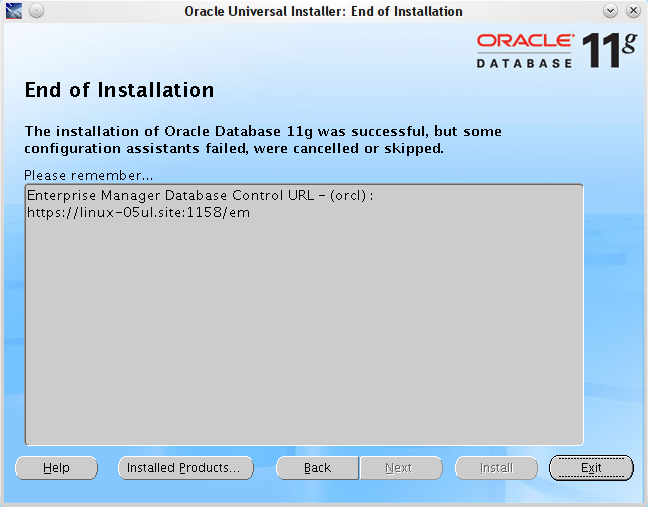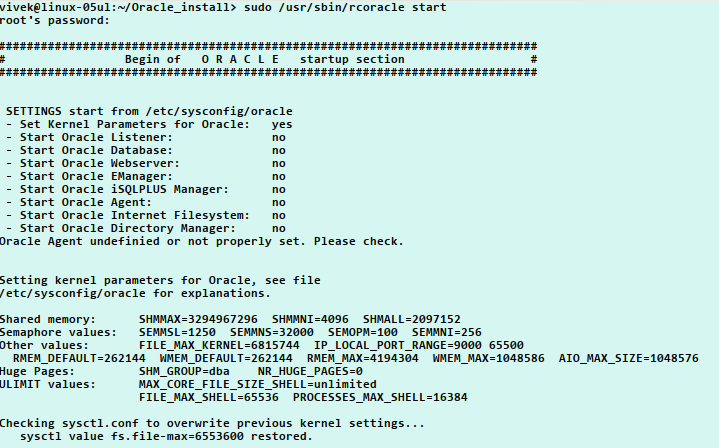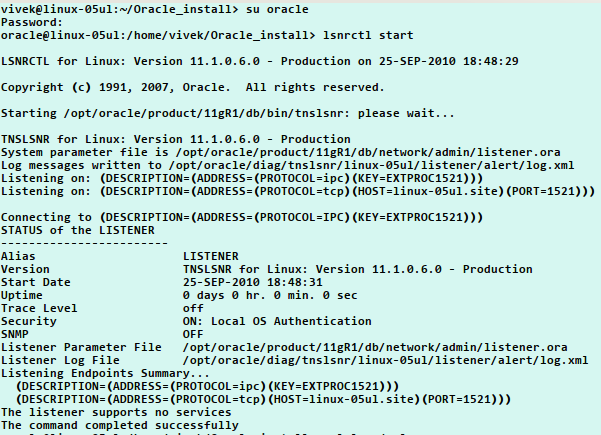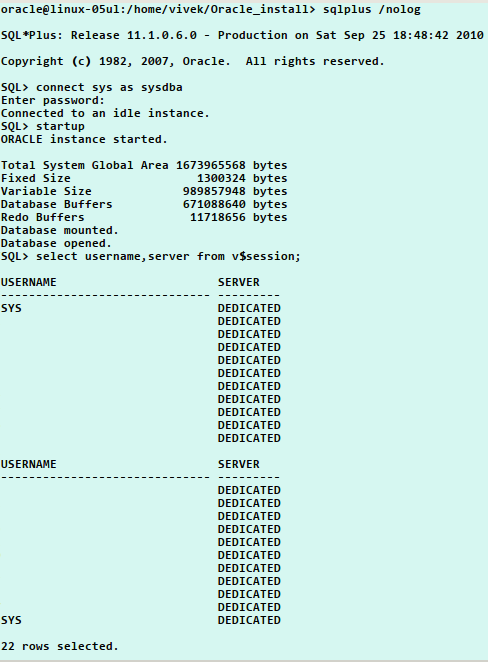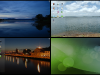I will write down the instructions as a series of steps.
- Step 1: Download Oracle from Oracle Website. This is a 32-bit install. For 64-bit systems download from here. You will need UserId for Oracle. You will also need to accept the license agreement. The downloaded file will be “linux_11gR1_database_1013.zip”.
- Step 2: Install “C/C++ Development” environment from Yast.
- Step 3: Dwonload and install Orarun package. You will now get a User for Oracle. Open Yast(Adminsitration Settings), Select “Security and Users” tab and from there open “User Group Management”. On the resulting window set filter to “System Users”. From the list select “Oracle” and edit it. Set the password for user oracle on “User Data” tab. Go to “Deatils” tab and set the Login shell to “/bin/bash” (It will be /bin/false there). Save the changes and exit.
-
Step 4:
Just some cosmetic changes, if needed. Open “/etc/profile.d/oracle.sh”. Check parameters ORACE_BASE, ORACLE_HOME, ORACLE_SID. You can change ORACLE_SID if you want it to be something different, by default it is “ORCL”.
Modify the following parameters in “/etc/sysconfig/oracle”. [code lang=”perl”] AIO_MAX_SIZE=1048576 FILE_MAX_KERNEL=6815744 IP_LOCAL_PORT_RANGE="9000 65500" [/code] Modify the following parameters in /etc/init.d/oracle:
test -f /proc/sys/fs/aio-max-nr && echo " AIO_MAX_SIZE=${AIO_MAX_SIZE:-1048576}" test -f /proc/sys/fs/aio-max-nr && echo ${AIO_MAX_SIZE:-1048576} > /proc/sys/fs/aio-max-nr test -f /proc/sys/fs/aio-max-nr || echoYou will need superuser priviliges for modifying these files. -
Step 5:
Start Oracle server.
sudo /usr/sbin/rcoracle start
You will get a output like: -
Step 6:
Either logg off and log in as Oracle user. Or you can Switch to Oracle user (Application Launcher -> Leave -> Switch USer). Login user id is “oracle” and use the password you hav set in
Step 2. After logging inCheck some details.
no images were found
-
Step 7:
Unzip the download oracle installation zip file (
Step 1).
unzip linux_11gR1_database_1013.zip
You will now get a new directory “database”. Go to that directory and run “runInstaller” script. Before running set the execution permissions for whole database directory. Check the snapshot below: -
Step 8:
Now the oracle installer will fire up.
Tick the “Create Starter Database” checkbox if you want the example databses to be installed and enter the password of your choice and click Next button. You may get a warning that directory does not exist, click OK button and move forward. Next window will be to Specify inventory localtion. This should be
/opt/oracle/oraInventory
You will get a warning, click YES there. The installer will check for pre-requisites and will throw some warnings and requirements. You need to manually tick those warnings and requirements. After that hit Next button and you will be taken to “Oracle Configuration Manager Registration”. You can skip this window by hitting Next button. Now will come the summary of software which will be installed. Verify and click Next. The installation will start. The installation process will take time so be patient. After installation will finish a window will pop up giving deatils of the installation. If you want to unlock accounts and set custom password you can do it by clicking on “Password Management” here. After finishing with this, oracle will display a window which will display scrips which you need to run as root. Run the scripts and the oracle installation finishes.
sudo /usr/sbin/oracle start
Then become oracle user (You do not need to login from GUI as you did in Step 6, but doing it from konsole will do). Start Oracle Listner.
lsnrctl startNow login to idle session of oracle and connect as sys and start the database.
sqlplus /nolog Connect as sys user.
connect sys as sysdba And start the Oracle database.
startup Check the snapshots below:
Let me know if this post has helped you or if I have missed something.